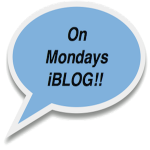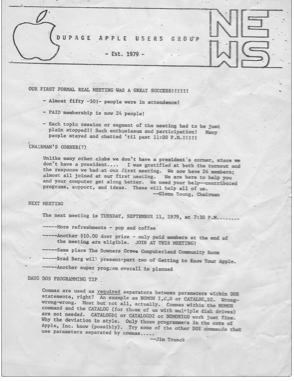Apple vs FBI
From Apple
February 16, 2016 A Message to Our Customers
Answers to your questions about Apple and security
Other sites of interest
Apple vs. FBI: A timeline of the iPhone encryption case
FBI Admits It Urged Change Of Apple ID Password For Terrorist’s iPhone
No, Apple Has Not Unlocked 70 iPhones For Law Enforcement
DOJ affidavit in FBI-Apple case reveals botched recovery
Does Apple even have the ability to hack the iPhone like the FBI wants?
Bill Gates walks back original FBI comments, claims ‘misreporting’
What If It Weren’t An iPhone? What The Apple/FBI Case Means For The Industry
Apple User Group Bulletin – February 16, 2016
This month’s Featured Vendor is Flexibits, makers of Fantastical 2 and Chatology, two
easy-to-use and amazing programs. Why not use Fantastical 2 as your next meeting
topic?
In light of this year’s 40th Apple anniversary, we are looking for long-standing
groups and long-time members, so that we can feature them in the March edition of the
Apple User Group Bulletin and the Apple User Group Resources blog. Participation is
limited to the first 100 responses and closes on March 12, so if your group has been
around a long time, be sure to take the survey soon and be recognized.
https://www.surveymonkey.com/r/S9PYVP2
Special Offers For Apple User Group Members with User Group Discount Codes
February 15, 2016
The offers on this page are brought to you by the Apple User Group Advisory Board and are exclusively for current members of Apple User Groups. So that we may continue to make offers such as these available, please do not distribute this information to non-members.
User Group Leaders: please distribute these offers to your members via newsletter, email, listserv or other private method. Do not make this information publicly available.
———————
Time-Limited Offers
———————
Fantastical 2 for Mac: 20% Discount
Fantastical 2 is an advanced calendar and reminder app with a beautiful, all-new design for OS X Yosemite and El Capitan. The original Fantastical was only a menu bar app, but has now been reinvented into a full Mac application, without losing the prior benefits and convenience. Powerful and innovative versions are also available for the iPhone, iPad, and Apple Watch. Learn more at https://flexibits.com/fantastical.
Regular prices for Fantastical 2 are $49.99 (US) for the Mac version, $4.99(US) for the iPhone version, and $9.99(US) for the iPad version. Apple user group members can get 20% off the Mac version by sending an email request to mug@flexibits.com.
This worldwide offer is only valid through April 30, 2016.
——-
EverWeb by RAGE Software: 50% Discount
EverWeb is an easy to use drag-and-drop website builder. No coding, and no web building experience is required to get your beautiful website up and running. If you have ever used Apple’s now discontinued iWeb, your transition to EverWeb will be a breeze. EverWeb’s user interface, and most of its functionality, is very similar to iWeb. Build a website either from scratch using a blank canvas, or modify one of the many professionally designed built-in templates.
EverWeb is available as a standalone application for $79.95(US), or with a hosting account that allows you to publish your website without any FTP information for $99.95(US). Apple user group members can now purchase either versions at 50% off (not applicable to renewals and/or upgrades). You can try EverWeb free of charge before purchasing. EverWeb also comes with a 60-day money-back guarantee, so you can purchase with confidence.
To download or purchase EverWeb, visit http://www.everwebapp.com/apple-user-group.html
This worldwide offer expires December 31, 2016.
———————
Ongoing Offers
———————
Take Control Books: 30% Discount
No matter what Apple devices you’re using, there’s a Take Control ebook that will help you polish your skills, work more efficiently, and increase your productivity. Written by the most-trusted names in the Mac world and published by Adam and Tonya Engst of TidBITS, Take Control ebooks provide the technical help you need now.
All Take Control titles are DRM-free and available in PDF, EPUB and Mobipocket (Kindle) formats, so you can read wherever, whenever and on whatever device you like.
Remember, there’s no need to read a Take Control title from front to back; instead, each book has a Quick Start that helps you jump instantly to the information you need.
Take Control has books that will help with numerous Apple-related technology tasks and projects, including:
* Converting from iPhoto to Photos
* Figuring out what the heck iTunes 12 is up to
* Maintaining an AirPort-based Wi-Fi network
* Installing and running OS X Server
* Syncing and sharing files with Dropbox
* Enjoying your Apple Watch
An exclusive 30% off their already low prices is offered to Apple user group members on all Take Control ebooks.
Purchase Take Control books at a discount with this coupon-code-loaded URL:
http://www.takecontrolbooks.com/catalog?cp=CPN90219MUG
TidBITS: http://www.tidbits.com
This worldwide offer is ongoing.
——-
Joe On Tech Guides: 20% Discount on All Books
Joe On Tech guides help you make the most of technology. These books, written by best-selling author Joe Kissell, help you determine the best technological solutions to common problems, improve your tech skills, and develop a better relationship with your Mac and other digital tools. Joe On Tech ebooks are available for immediate download in PDF (best for Macs and iPads), EPUB (best for iBooks on iOS), and Mobipocket (for Kindle) formats, as well as paperback.
Apple user group members get a 20% on all Joe On Tech guides.
To purchase ebooks with this discount, use the URL http://joeontech.net/books/?coupon=CPN90219MUG.
For printed books, use the same URL but enter the code 3KE3BTP6 at checkout.
Joe On Tech: http://joeontech.net/
This worldwide offer is ongoing.
——-
AgileBits 1Password 5 and more: 25% Discount
Too many passwords to remember? 1Password 5 for Mac, newly released for OS 10.10 Yosemite, is a password manager that goes beyond simple password storage by integrating directly with your web browser to automatically log you into websites, enter credit card information, fill registration forms, and easily generate strong passwords. 1Password purchased from the AgileBits webstore supports syncing via DropBox and WiFi.
As an Apple user group member, you are entitled to get new licenses of 1Password for Mac at 25% below the normal retail price. You also get a 25% discount on new licenses for everything else in the AgileBits store.
Using an older operating system? No worries! By purchasing a 1Password 5 for Mac license you also receive a 1Password 4 and 1Password 3 for Mac license. 1Password 4 works with OS 10.9 Mavericks and 10.8 Mountain Lion, and 1Password 3 supports OS 10.7 Lion and OS 10.6 Snow Leopard.
You can download both 1Password 4 and 1Password 3 for Mac from the Legacy section at the bottom of the Agilebits downloads page: https://agilebits.com/downloads. Note that 1Password 4 for Mac will use the same license file as 1Password 5 for Mac uses.
Get yours today: https://agilebits.com/store?d=MUG
This worldwide offer is ongoing.
——-
Eltima Software multimedia products: 20% Discount
Eltima Software is a global software development company, specializing in Flash software development for Mac users. All flashers will see the true value of Flash Decompiler Trillix for Mac, Flash Optimizer for Mac and SWF & FLV Player for Mac. With these products, managing Flash files is easy: decompile, compress or just play them back.
Regular prices for Eltima’s Flash software range from $19.95- $99.95 (US). Using the coupon code gives user group members 20% off.
Get your Flash products here: http://mac.eltima.com/
Coupon code: AL-D-MUGPS
This worldwide offer is ongoing.
——-
From the Makers of TechTool Pro: 20% discount
Micromat, leaders in diagnostic maintenance and repair for Mac, is offering a 20% discount to all Apple user group members. Use the coupon code below during checkout at the Micromat Store to receive this special discount on all of Micromat’s products.
Coupon Code: MUGOFFER
https://www.micromat.com/store/
This worldwide offer is ongoing.
——-
Noteboom Tutorials: 33% Off Annual Memberships
NoteboomTutorials.com is known for Mac, iPad and iPhone tutorials that are fun and easy to use. Noteboom Productions is offering 33% off annual memberships to Mac User Group members – that’s only $39(US) per year, which comes to less than $4(US) per month.
The Mac User Group membership discount is good on annual memberships only, and gives unlimited access to all tutorials across all devices. This offer is a recurring rate – as subscriptions renew each year, they renew at the $39 rate.
Discount link: https://www.noteboomtutorials.com/mug/
This offer is ongoing.
——-
O’Reilly: New Discounts for User Group Members – 40% Off
Get 40% off books from O’Reilly, Microsoft Press, No Starch, Paraglyph, PC Publishing, Pragmatic Bookshelf, Rocky Nook, SitePoint, or YoungJin books and 50% off ebooks you purchase directly from O’Reilly.
Order from the O’Reilly Store online or by phone at 1-800-998-9938 ( extra shipping costs outside U.S.).
Online Code: PCBW (code updated 4/9/15)
This worldwide offer is ongoing.
——-
Prosoft Engineering Apple User Group Members Special: 25% Off
Prosoft is the award-winning leader for data loss prevention and recovery. As long-time user group supporters, they value the feedback and support that they have received from the Apple User Group members worldwide. In return, they are offering a 25% off list price special price to user group members.
To receive the discount, members must use this link:
http://www.prosofteng.com/mugspecials/ (link updated 4/9/15)
This worldwide offer is valid while supplies last.
——-
Que Publishing Products: 35-45% Discount
Que Publishing has more than 32 years of experience helping users learn about computers and technology for the home, office, and business. Their books, eBooks, and videos teach through step-by-step tutorials, are rich in illustrations, and provide in depth references on important topics including OS X Mountain Lion, iCloud, Apple devices, and much more.
For those interested in beginner to advanced Mac programming titles, visit Que’s partner site www.informit.com/store to see new releases from Addison-Wesley Professional and Sams Publishing.
Apple user group members can take advantage of exclusive product discounts of 35% off the list price of all print books and 45% off the list price of all eBooks and Video Training plus free U.S. shipping every day.
Apply discount code during checkout:
USERGROUP – 35% off print books
QUGD45 – 45% off eBooks and Video Training
To get started, visit: www.quepublishing.com/store
This worldwide offer is ongoing.
——-
SlideShark iPad PowerPoint Viewer: Free App plus Special Offer
SlideShark from BrainShark, Inc. is a free app that converts PowerPoint presentations to view on your iPad. It is easy to use and designed with professionals, educators, and students in mind. It preserves animations, fonts, graphics and colors, and allows you to tap or swipe to advance animations and slides. With SlideShark you can view and present your slideshow on the iPad the way it was meant to be seen (and show on your TV with the iPad 2).
See a demo at https://www.slideshark.com/
Members of Apple user groups are invited to download the app for free. Additionally, you’ll also get 25% additional storage for free with this offer.
Get free storage: https://www.slideshark.com/register.aspx?r=12346B
This worldwide offer is ongoing.
——-
For more information on user group special offers, go to the Apple User Group Resources website at http://appleusergroupresources.com.
Kindle Fire by Linda Cowls
I got a Kindle Fire for Christmas. Since tablets are the Big Thing right now, I wanted to share some basic info for anyone who may be thinking about an iPad or any other of the dozen or so tablets out there now. The Kindle Fire is a very good deal for the price.
On Mondays iBLOG!!!
Lion Starting to Purr Better
I purchased Lion on the day it was released (July 20). Lion (new Apple operating system 10.7) is starting to purr better as I have used it for three weeks.
Automatic Shut Down: The first time I shut down with Lion it did so automatically. I checked the “shut down” button under the Apple icon. A prompt asked me if I wanted to “shut down” my computer. I said “yes” and one by one the applications closed on it’s own. In less than a minute, the MacBook Pro automatically shut down. I like this feature better than the older Snow Leopard — you had to manually closed each application before you could shut the computer down.
Shows the Non Compatible Applications: (more…)
PHOTOSHOP ELEMENTS 9 & ADOBE PREMIERE ELEMENTS 9
29 Sep 2010
For those that missed the initial announcement (like me), Adobe has revised one Mac OS X product and resurrected another.
Consider Photoshop Elements the lite version of Photoshop (mostly because it is). It a great add-on to iPhoto when you need more. And with the Advanced Photo Editing option in iPhoto, you can easily use both iPhoto and Photoshop Elements at the same time in the same iPhoto app.
If you are frustrated with the new iMovie (actually it’s not that new anymore), and you want features like the time line in the original iMovie back, then Premiere Elements is right up your alley. Premiere is a replacement for iMovie (sorry, not an add-on).
(more…)
Wi-Fire – Long-range WiFi Adapter – Review
19 Sep 2010
Wi-Fire
Long-range WiFi Adapter
hField Technologies
www.hfield.com
Review by Ed Danley
I recently had the opportunity to test a new product (new to me at least) called Wi-Fire. It is a long-range WiFi adapter that connects via USB. It’s not really new, Wi-Fire has been around since 2007.
The DuPage AUG Message Board is available now!
And, without leaving DuPageAUG.com! Try out the new Forum tab in the top menu!
The message board is intended for the exchange of information, help request, meeting topic requests, announcements, and more. You can join today!
You need to join the DAUG Google Group. Please include your real name when signing up as it will help the group managers find your membership record.
Once you join, you can post a message using either a web browser or your E-mail application.
If you setup a GMail.com account specific to any Google Groups and select to receive messages using your E-mail program and use the standard account settings, you will not see your original message. A work around this is to not use GMail’s outgoing (smtp) server, but use your default (ComCast, Earthlink, etc.)
FREE Apple Seminars Online!
Online Seminars are available 24 hours a day, 7 days a week for the following topics:
- Accounting
- Audio
- Design
- Print & Graphic Design
- Development Tools
- Digital Media
- Music
- Photography
- Sci/Tech
- Servers/Networks
- Small Business
- Support
To find out more about these and other Apple events, please visit: http://www.apple.com/seminars
DAUG Newsletter August 1979!
Apple is Looking for Oldest Apple Club and members! It could be US! DAUG!
In light of this year’s 40th Apple anniversary, we are looking for long-standing groups and long-time members, so that we can feature them in the March edition of the Apple User Group Bulletin and the Apple User Group Resources blog. Participation is limited to the first 100 responses and closes on March 12, so if your group has been around a long time, be sure to take the survey soon and be recognized.
https://www.surveymonkey.com/r/S9PYVP2
Tentative Meeting Topics
Schedule as of April 2012
TEDxNaperville News
TEDxNaperville 2011
TEDxNaperville News
TEDxNaperville 2011 is Official
(Updated Wednesday, July 28, 2010)
It is confirmed that there will be a TEDxNaperville this Fall on 11/11/11. Can’t wait that long? Then stop by our new TEDxNaperville Salon events!
A salon event is a monthly small group meeting of TED enthusiasts. We simply watch a few TED videos, eat and drink, and partake in stimulating conversations.
TEDxNaperville Salon events are the first Monday of every month, at Quigley’s Irish Pub in downtown Naperville from 6:30-8:00pm. More information and tickets (its free!) at Tedxnapervillesalon.eventbrite.com.
Registration is required, due to limited seating.
iAds – Support your local app developer
29 March 2011
Ads, we all hate them, or most of them. Some ads, we do seem to like. Apple ads comes to mind as some of the good ones.
Anyway, ads are now present on iPhones and other iOS devices along with on Android devices. The ads might be iAds from Apple, or they might be AdMob ads from Google or they might be from some place else entirely.
As a developer, it’s amazing how many people won’t spend $1.99 or even 99 cents for an app. They want the freebies. We’ve gotten spoiled that way with TV and radio. It’s the ads that support the shows we watch. And it’s ads making the development process affordable for developers.
(more…)
Backups
17 Jan 2011
Recently on the DAUG email discussion list, http://groups.google.com/group/daug, there has been some discussion about backups. Time Machine makes multiple copies of backups. Great for accessing something you’ve updated seven times since you deleted the information you needed a month ago. However, a Time Machine backup is not a bootable backup. If you machine goes kablooie, you need to boot from your system disc (i.e. Snow Leopard) and select the option to restore from a Time Machine backup to restore on to a replacement machine. Of course, this will wipe out the drive on the replacement machine. Not a problem if the replacement machine is truly a replacement machine, but not a good idea if the replacement machine is simply borrowed while your machine is being repaired.
For a bootable backup, consider a program like Carbon Copy Cloner (CCC) or SuperDuper (SD). CCC is donation-ware. If you like it, they ask that you donate to support it. SD is a purchase product. SD has stated that they charge for their software mostly because of the support they provide. SD says nothing is more important than support when you need to restore from a SD backup. A bootable copy of this nature is a complete and exact copy of your boot drive. You can even setup a schedule to make a regular, timed, backup of your boot drive so it stays current.
(more…)
Social Network page added!
Social Networks (the Internet kind) are new for me (Jim). I have added a Social Network page with the DuPageAUG Twitter (Eric).
Online Training sources
If you are looking for Macintosh tutorials, there are some available at these locations:
http://www.apple.com/support/ (look in the bottom center panel)
http://www.apple.com/mac/ (look in the bottom panel)
http://www.apple.com/business/ (Quick Tip of the Week)
In all of the iLife and iWork applications, go to the Help menu and you will find Video Tutorials.
If you haven’t checked out the PodCast area on iTunes, you should. There are a lot of offerings there on just about any subject. Watch them on your computer with iTunes or send them to your iPhone or iPod. Some of the best PodCasts are fromScreenCastsOnline.com and many are free.
Other places to get a few tips and tricks:
http://www.mactips.org/
http://www.macworld.com/topics/mac_os_x_leopard.html
http://www.macworld.com/howto.html